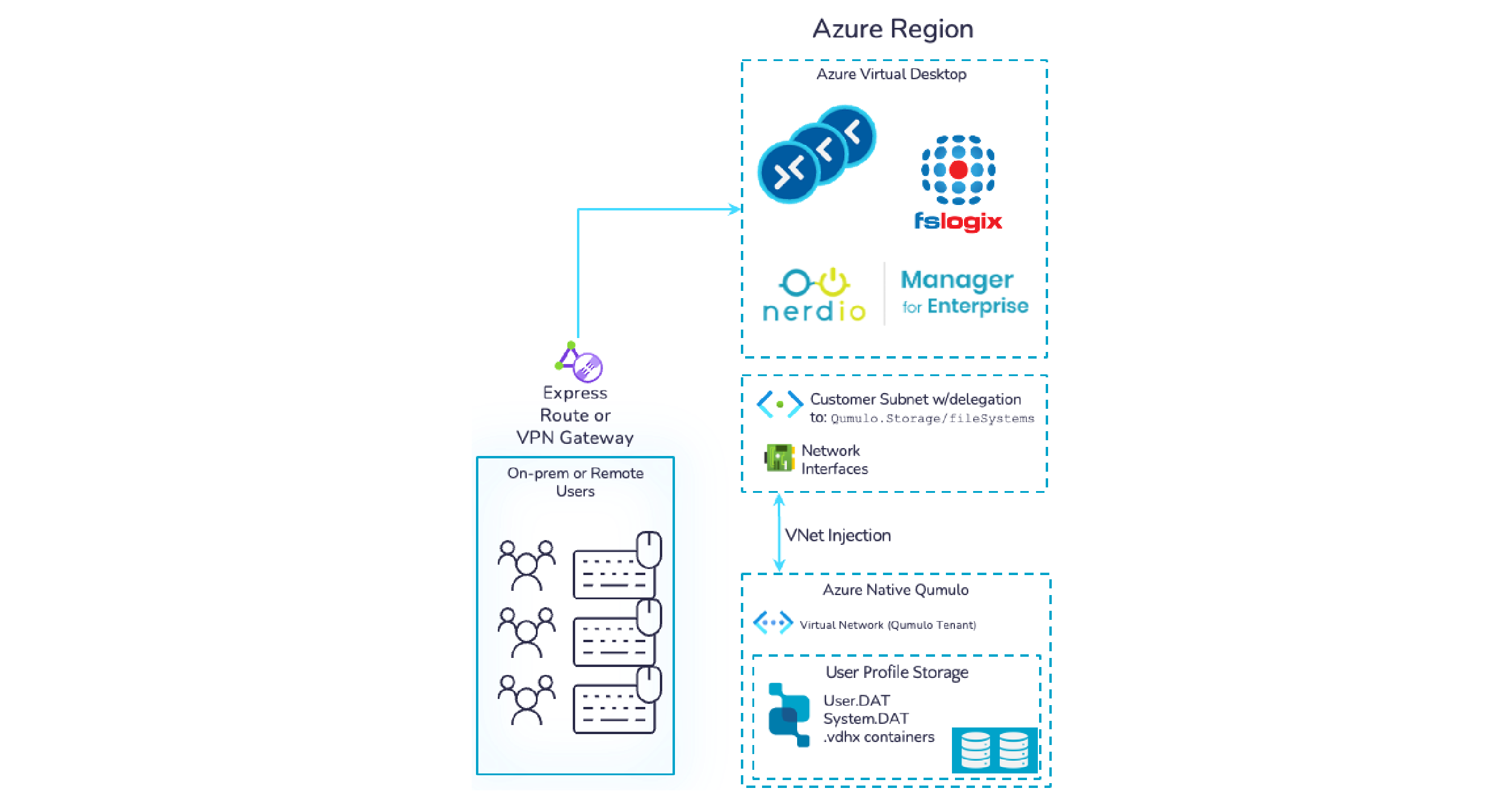Learn how creative teams can run Adobe Premiere Pro and collaborate at unmatched speeds with Studio Q on AWS.
In October 2020, thousands of fans were disappointed when the creators of the highly anticipated video game Cyberpunk 2077 announced that they had to delay the release–due to the challenges of remote video editing and production across multiple platforms.
Video games, films, TV series and other creative productions suffered as studios had to deal with the loss of the in-person studio experience, with the added pressure of delivering on-demand home entertainment and streaming services. Not only do studios have to produce high-quality content with a fast turnaround, their creative teams need to be able to create from anywhere.
For the longest time studios were hiring content creators, editors and artists that were local to their studios so they could access the data center. This limited their ability to find talent and meet timelines of their clients. Now, studios are relying on cloud infrastructure to enable remote talent all over the world to work and collaborate on content creation and finishing. The cloud has enabled studios to expand beyond the local talent pool and hire the best resources to do remote video editing anywhere.
A post production environment for remote video editing and collaboration
To support media and entertainment companies struggling with the double whammy of increased video demand and remote work, we unveiled our newest offering: Qumulo Studio Q on AWS, a post production environment for remote video editing and collaboration. Coupling Qumulo’s highly performant and massively scalable file data platform with Teradici’s CAS PCoIP services, Studio Q allows creative teams to store, manage, and create projects with Adobe Premiere Pro through a simple interface on AWS. See how it works in this short video.
As video quality skyrockets, so does the amount of file data
In the years since HD video became the standard, advancing technology and broadband Internet speeds have driven video quality demands higher and higher. 4K video is the minimum requirement for most productions, and editors demand a seamless experience for mezzanine level editing. Collaborating to create this high-quality content requires high-performance editing systems backed by high performance shared storage. Studio Q can easily handle today’s 4K video for editorial teams, and even higher resolutions on the horizon.
Studios have shifted to a remote work environment with distributed creative teams
Today’s creative teams rely on fast, reliable access to applications and content. Working remotely, they don’t have easy access to the high-powered equipment in the studio. Broadcast producers, for instance, no longer work from the TV station; they might be editing video on-location for a breaking news event, and they need reliable access to content. Gaming studios have to launch new games on aggressive release deadlines, and in-house and remote artists must collaborate on projects simultaneously.
Studio Q meets this challenge by allowing group access to a singular workstream so multiple users can simultaneously work and collaborate without disruption. With an easy-to-use remote desktop client from Teradici that offers low-latency access from anywhere, content creators can turn their own laptop or home desktop into a high-powered graphics editing workstation, and create video from home – or anywhere else – alone or in collaboration with a global team.
Get creative teams off to a quick start with easy access to their studio in-the-cloud
When you’re producing the special effects for a TV series on a deadline — time is of the essence. Production teams need to be able to move to the cloud fast to get a remote studio up and running, but cloud deployment can be an intimidating process.
To simplify the path from studio in-the-data center to studio in-the-cloud, Qumulo partnered with AWS and Teradici to automate the entire deployment process through Studio Q Quick Start. Artists can deploy Studio Q simply by logging into AWS and providing account credentials and their Adobe Premiere Pro license. The Quick Start process automates the rest. You don’t need deep AWS expertise, and you don’t need to tie up your IT department for days to make this happen. Set up takes about 30 minutes.
Using the combined features of AWS compute, Adobe Creative Cloud, Teradici’s desktop client, and Qumulo’s simple-at-any-scale cloud storage, creative teams can turn their ideas into reality from anywhere.
Learn More
- Studio Q on AWS–Your Post Production Platform in the Cloud
- Qumulo Studio Q–Remote video editing at unmatched speeds
- Qumulo for Media and Entertainment
Contact Us
- Take a test drive. Demo Qumulo in our new, interactive Hands-On Labs, or request a demo or free trial.
- Subscribe to the Qumulo blog for customer stories, technical insights, industry trends and product news.