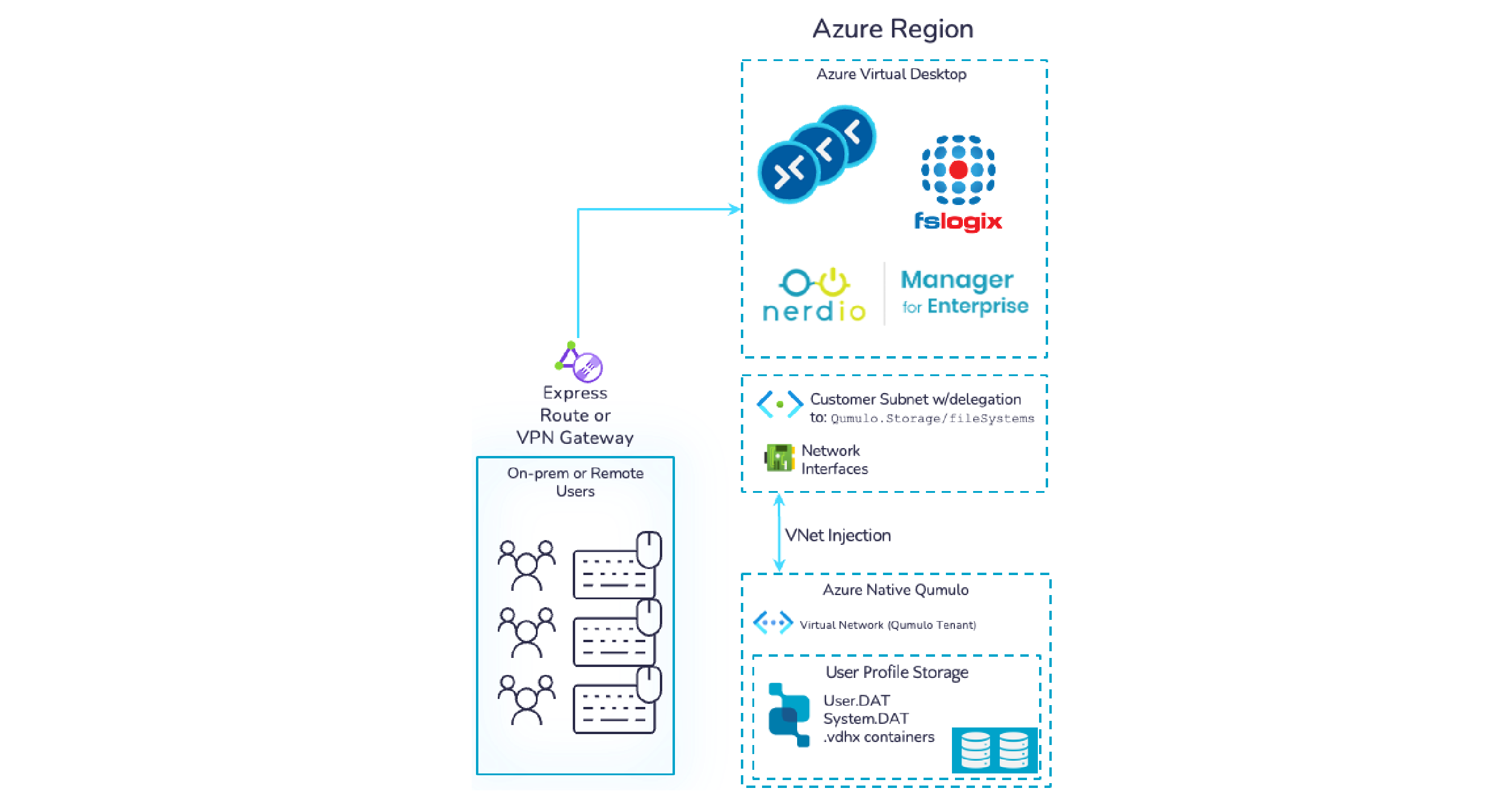Your creative team relies on fast, reliable access to file storage and applications to make tight post-production deadlines. Register for this webinar to learn how you can give them easy access to high-powered editing workstations and the flexibility to work from anywhere – with a remote video editing studio in the cloud.
Qumulo Studio Q on AWS – your creative studio in the cloud
Studio Q on AWS provides global teams with quick and easy access to everything they need to create remote workflows with Adobe Premiere Pro at petabyte scale with on-premises levels of performance and security. Studio Q combines the Qumulo Core file data platform with Teradici CAP PCoIP to set up a unique, virtual desktop for each editor. Studio Q is built on AWS and relies on Teradici for its low-latency connection to users’ Macs or PCs.
You can move terabytes and petabytes of video to the cloud, edit video easily with your favorite Adobe tools, connect your files to AWS cloud services, manage your video files and secure your most important file data with Studio Q from Qumulo, AWS, and Teradici.
Spend less time architecting and more time creating
We’ve done all the setup for you with Studio Q Quick Start. All you need to do is fill out your details within the AWS Quick Start, click GO, and your creative studio will spin up. The whole process, end to end, takes about an hour.
With low-latency access from anywhere, you can give your team high-powered editing workstations wherever they need to work. Built to deliver high performance content editing from anywhere in the world, Studio Q has everything you need for a remote video editing studio in the cloud including:
- Powerful AWS workstations with nVidia GPUs
- Adobe Premiere Pro
- Adobe After Effects
- Qumulo cloud-based data services
- Teradici PCoIP for low latency on remote workstations
Studio Q provides easy access to high-powered editing workstations
M&E studios and corporate creative departments alike can use the Qumulo File Data Platform to store, manage and build workflows and applications with data in its native format, at scale across on-premises and cloud environments, without disruption. Studio Q supports collaboration between multiple video editors working remotely across multiple timelines with a post-production environment in the cloud, featuring a creative studio with:
Qumulo Cloud Q File Data Platform – Highly performant and massively scalable file data platform with powerful data services to support the full content lifecycle.
Adobe Premiere Pro – All the editing capabilities of Premiere Pro and the entire Creative Cloud toolset, in the cloud, without any IT drama.
Teradici PCoIP – Reduce latency in your video – editing on your cloud workstation will feel just like doing it on-premises.
AWS – The market leader in cloud infrastructure, providing flexibility and performance to teams working anywhere.
Join Qumulo and AWS to see how Studio Q can help your editors collaborate and use Creative Cloud from anywhere
- Meet Deadlines Faster
- With cloud agility and on-premises performance, your creative teams can edit video with speed and confidence
- Enhance Collaboration
- With all of your workflows on the same AWS cluster and management, your entire team will be able edit, comment and work together to get the job done
- Run Workloads at Massive Scale
- Edit 2K and 4K videos without worrying about file size or total capacity
- Petabyte-scale workloads run with ease on your creative studio in the cloud
Learn more
- Give Your Creative Teams a Quick Start with Studio Q on AWS
- Studio Q on AWS, Your Post-Production Platform in the Cloud
- A Remote Video Editing Studio That’s Robust and Simple to Use
Contact us
- Take a test drive. Demo Qumulo in our new, interactive hands-on labs or request a free trial
- Subscribe to the Qumulo blog for customer stories, technical insights, and product news