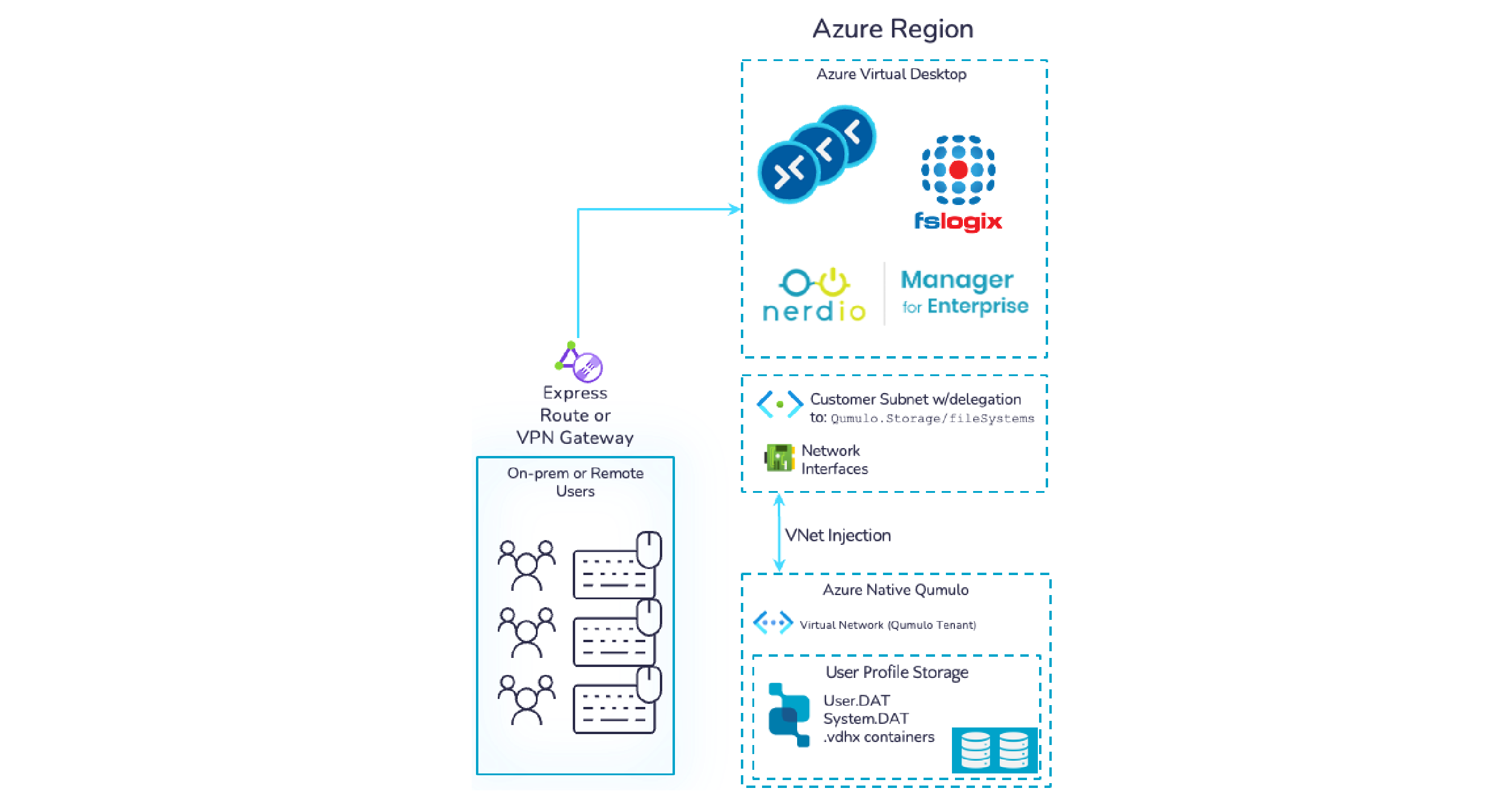Adopting a virtual desktop strategy has enormous benefits, and Azure Virtual Desktops is a great solution. Azure Virtual Desktop (AVD) provides:
- An easy button for IT to manage employee desktops
- Improved security and access management
- A shift of costs from CapEx to OpEx
However, if you launch using Microsoft’s guidance from the cost estimator or use their Learn portal documentation, it has one major drawback.
- Costs for storage are too high
Like most technology leaders who want the benefits of a virtual desktop environment, I also realized that my users would revolt if I built a solution around AVD that created friction during their workday. One of the most important moments for virtual desktop users is booting their system. Unfortunately, delays are frustrating, and IT leaders hear about them every day if the system is slow.
I went to the Microsoft documentation and built a system as recommended, using Azure Files Premium, to try and reduce the risk of these complaints.
Then, the pricing calculations kicked in as I tried to estimate the budget requirements.
First, storage payments are calculated by tiers (e.g. transaction-optimized, hot, and cold) and based on the volume stored per month. Easy enough to calculate, I suppose.
However, to get the best pricing, I need to reserve capacity based on 1-3 years of usage in advance. I don’t know about you, but my experience tells me that I will definitely be wrong if I try to guess how much storage I will need in my AVD environment 3 years from now. Many decisions happen in 3 years – I want flexibility to avoid lock-in.
I could guestimate the storage requirements. Say I use 50 TB regularly, but I have some spikes to 100 TB for launching new VDI images, etc., temporarily doubling my footprint. If I use the reserve instances method of cost optimization, I would need to reserve all 100 TB up front, paying for much more than I need.
This gets worse the larger the organization becomes because Azure Files also has namespace sizing limitations. At 109 TB, I have to create a new deployment and manage where my AVD gets user profile data between the different AFS deployments. We use a mix of Windows and Linux machines, so now my problem is doubled because Azure Files Premium requires you to specify the protocol, and each deployment can only use one, i.e., SMB or NFS, not both.
Where are we? For 1,000 users, Azure Files Premium will cost me $163.84/TB/mo with no snapshotting and no zonally redundant storage.
You’d be right to tell me to hold my horses; maybe I don’t need Azure Files Premium, and that Standard is reliable and performant enough at a much lower cost.
Aside from the fact that Azure Files Standard doesn’t support Linux/NFS, the transaction costs are a nightmare. In fact, I recently worked with a CIO that told me 50% of their Azure Files Standard costs for AVD were attributed to transaction costs that his team had to track down to the last detail.
The images below are what Azure publishes to help us understand, plus a helpful 5,682 words and 22-minute video.
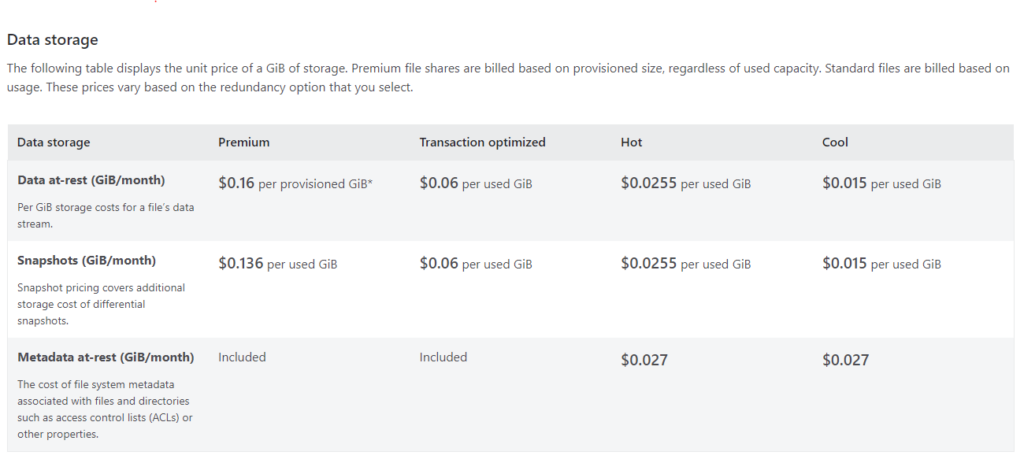
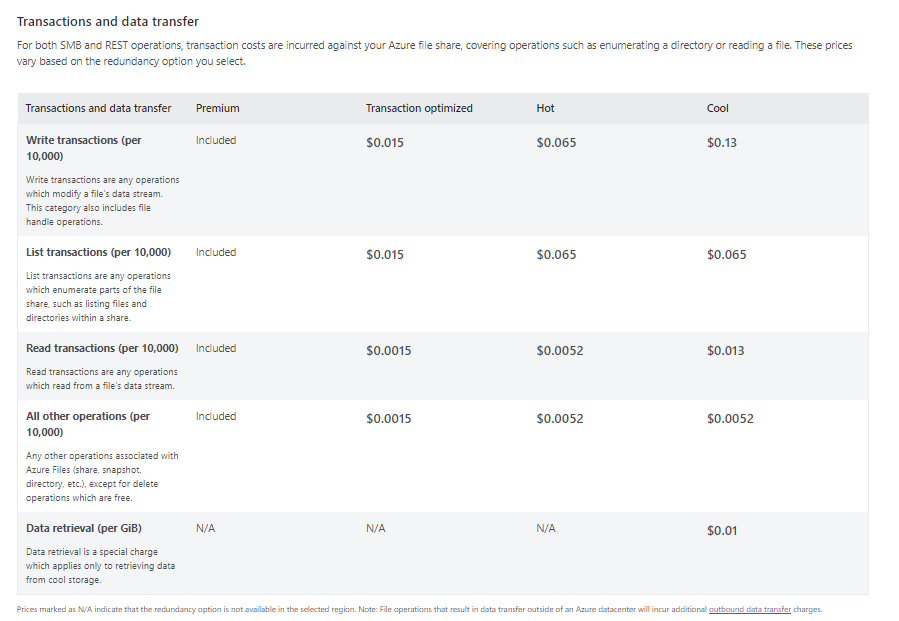
I love AVD. but I am not impressed with this portion of the guidance.
Fortunately, Azure came up with a solution! Azure Native Qumulo is a new file service in the Azure Portal. It’s simple to set up, with a system launching in 15 minutes or less.
It’s affordable, and I only have to pay for what I use. If I have a temporary surge in the amount of data I need, I pay for the data while it is there, and when I delete it, I stop paying for it.
It’s 80% less expensive than Azure Files.
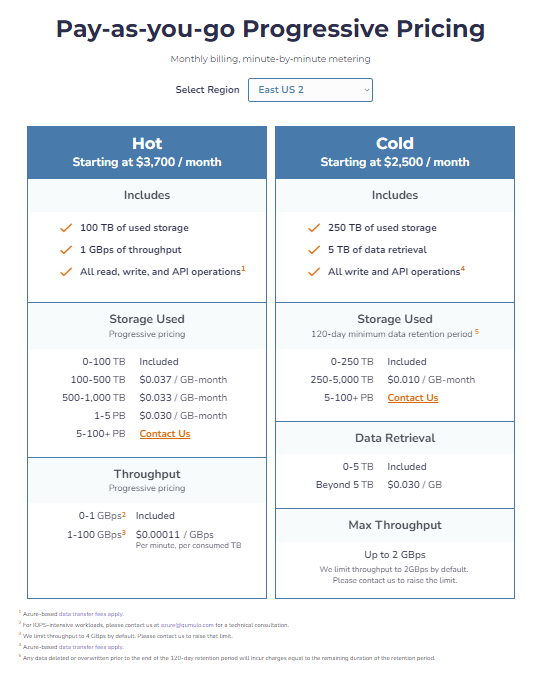
However, reliability and performance matter to my users, so it is built with zonally redundant storage, including elastic throughput with up to 1 GB/s, which covers nearly all the time the service is running.
About 4% of my ANQ bill is attributable to throughput charges above the 1 GB/s threshold.
So, where am I now? My environment costs $37/TB/mo with $0.14 in performance charges per TB. That’s a 78% savings, and the savings increase with automatic discounting for larger ANQ storage volumes as I add data.
Needless to say, I am biased. We built Azure Native Qumulo with Microsoft’s partnership because there was a known gap in the file offerings, especially around cost.
Now it’s fixed with ANQ deployable from the Azure Portal in just minutes. Take advantage and start saving as soon as possible.