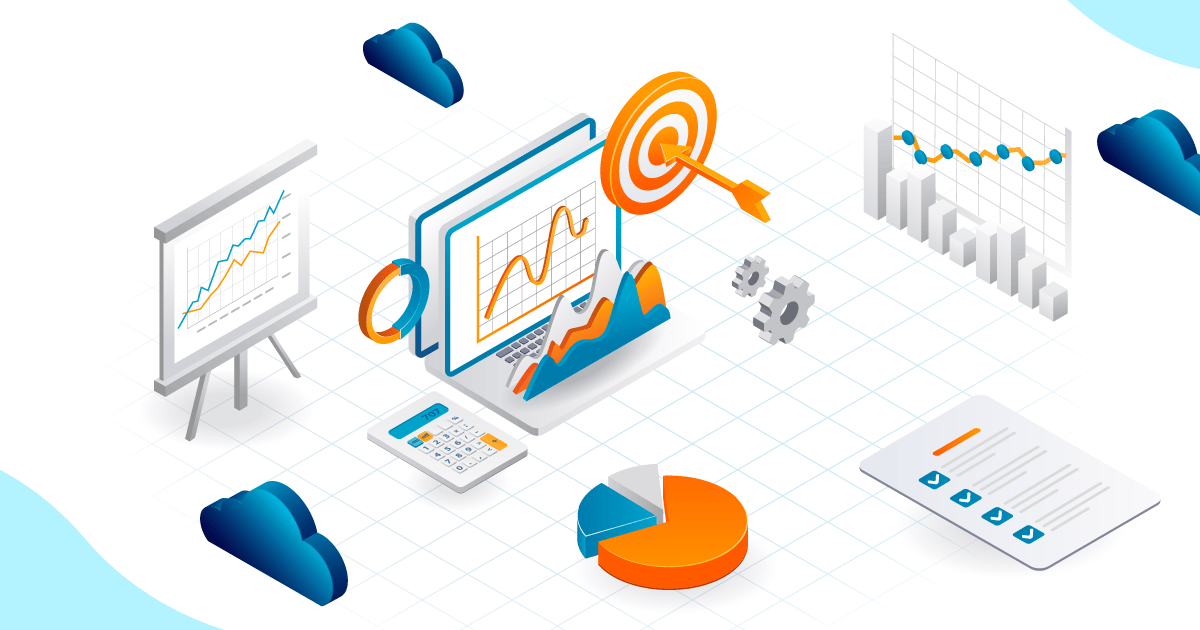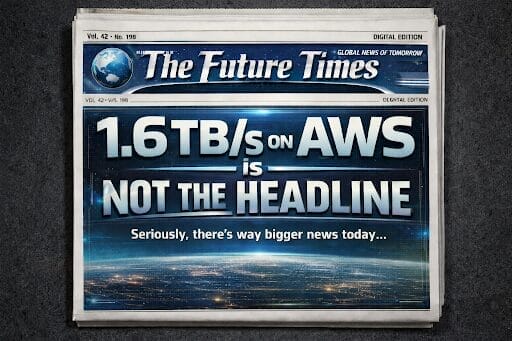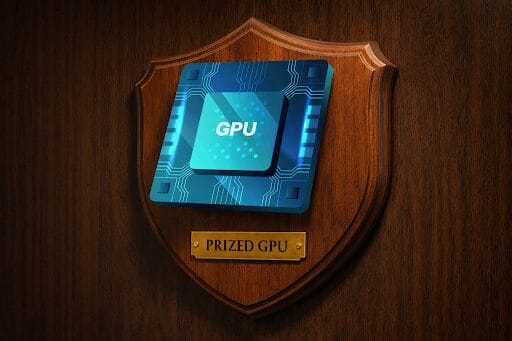“When eating an elephant, take one bite at a time.” ― Chreighton Abrams
This is the third in a series of posts that examines the challenges and opportunities, as well as the benefits and drawbacks, that today’s enterprises must weigh against each other when it comes to moving workloads to the cloud.
In the last two installments, we touched on some of the factors that enterprises must consider when deciding whether and how to integrate one or more cloud services into their long-term planning and operations. We’ve also listed out some of the most common factors that can drive your decision: both the pros (e.g. access to unlimited compute/storage capacity and cloud-native services) and the cons (like limited compatibility with your existing apps and workflows, both real and perceived cost changes).
In this post, we’ll take a look at what to know before starting and how to choose the right operating model. We’ll also look at what factors to consider – and how to weigh each factor – when evaluating a particular workload’s fitness for the cloud.
What to know before starting
Before we look into analyzing, comparing, and weighing all these factors into your decision, let’s acknowledge a few basic truths about migrating your apps and operations to the cloud:
- Not all workloads are ready to move to the cloud. There are legitimate factors that make it more cost-effective or more operationally feasible to keep them onsite.
- Of those that can be migrated / deployed in the cloud today, you may find that some workloads are actually a better fit in Azure than on AWS, and vice-versa.
- Of those workloads that aren’t ready, there are often mitigation options available that can render them cloud-compatible, but you should take a hard look at the costs and risks associated with changing your apps.
There is no risk-free approach to cloud migration for any application, no matter how well-suited it appears to be at first look. You can minimize and / or mitigate risk, but you can’t eliminate it entirely.
What you can do is create a process for identifying and quantifying those risks, and then determine what level of risk is or isn’t acceptable to your organization. It all boils down to some basic questions:
- What is the likelihood that a particular workload will run into trouble in the cloud?
- What will be the impact to your business if a migration fails?
And that brings up a follow-up question: How much downtime or loss of revenue are you willing to absorb if things go wrong?
Here’s the final truth: Enterprises need to plan for, identify, and manage the associated risks for every workload – and they will vary widely from app to app – all the way through the migration process.
Choosing the right operating model
While this blog series walks you through a number of options, considerations, caveats, and more about the cloud, it’s important to note that we’re talking almost exclusively about large-scale public cloud platforms rather than looking into the many and varied private cloud solutions, providers, locations, and models.
As for the others, most enterprises have already incorporated some form of cloud compute/storage into their operations. According to a 2022 report, 82% of IT leaders say they have implemented a hybrid-cloud model, in which the largest or most-critical apps and workflows remain in an on-prem or co-located data center or private cloud, with some specialty use cases offloaded to a public cloud platform. Of those, more than half have deployed infrastructure and/or services across two or more IaaS cloud platforms – the multi-cloud model. Only 8% of all organizations were operating in a single environment.
Public cloud is already the reality for the majority of enterprises out there, and it’s all-but-inevitable for even the holdouts that have managed to stay exclusively on-prem so far.
Taking stock of your options
If you’re used to the scalability, simplicity, and robust enterprise features that are readily available for your on-prem workloads, then you will definitely notice their absence when you check out what your options are in the public cloud.
It’s not that there aren’t any file solutions in the cloud; it’s just that most of what is out there is not up to the level of service and capability that you’ve come to expect from your on-prem file platforms, and not capable of delivering what your business critical file data demands.
We’re not just talking about scalability either, though most of the solutions in the cloud can’t scale to anywhere near the capacity you’d need to migrate your entire file portfolio up to the cloud. There’s a surprisingly large number of cloud-file platforms that expect you to do without the integral features that you use every day on-prem. Snapshots. Replication. Multi-protocol (e.g. NFS, SMB and/or object) access to the same shared data (though to be fair, this last feature isn’t available for all platforms on prem either).
You might have come to expect that already – why would your preferred cloud provider’s proprietary file-storage service offer the same features as your on-prem storage? Several unstructured storage vendors offer both on-prem and cloud versions of their platform, so if you go with any of them you might expect to see both feature and management consistency, right?
Guess again. Even if your on-prem platform is one of the major enterprise storage vendors, you’ll find either that their cloud versions don’t deliver the same features and management as their on-prem counterparts, or… they don’t exist.
You read that right – of the major unstructured data platforms in the enterprise storage market, three of the biggest players don’t have a public-cloud solution. They may offer public-cloud-adjacent storage on their own managed infrastructure, or provide a replication tool that moves data between their on-prem platform and object storage in the cloud, but your file-based workflows are still requesting that data from an on-prem access point.
Managing and mitigating risks
So where does that leave you (and your apps)? If the cloud is an inevitability for your organization, as it seems to be, then how can you proceed given what’s out there now, against what your enterprise and your data need?
Look out for the next post of this series, where we will take a look at some realistic (and unrealistic) options for shifting file data to the cloud.

James Walkenhorst is the Sr. Technical Marketing Engineer on Qumulo’s Product team. He has been working on and around NAS platforms and hands-on demo environments for 15 years, and spent the 10 years before that in IT operations as both an engineer and manager.