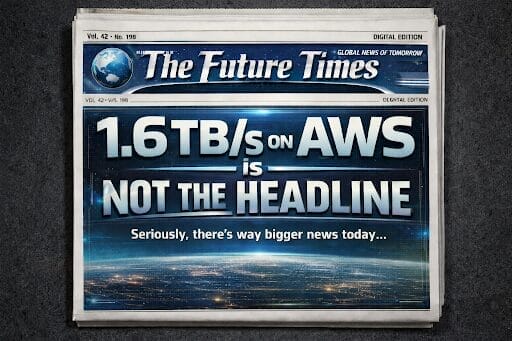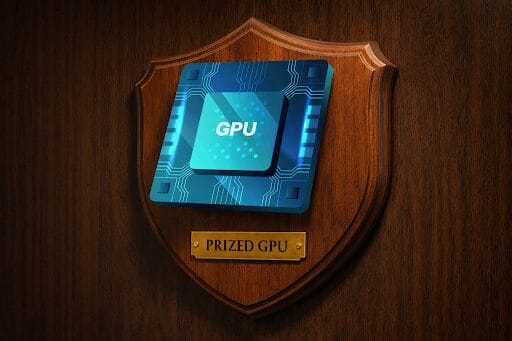If you’ve been in the IT industry for any length of time, you’ve definitely run across one of the biggest challenges that confront today’s organizations: what to do with the data you don’t use every day but need to keep around.
Annual data growth rates of 30% or more are surprisingly common in the modern enterprise, particularly with unstructured (i.e. file and object) data. If your organization’s data is growing at 30% annually, and you had 2PB of file data at the start of 2023, you have 4PB of data to manage now.
All that data has to go somewhere, and the old model of just adding disks to your existing on-premises NAS doesn’t work anymore. And the problem is only going to get worse, especially if that 30% CAGR continues.
In today’s hybrid-cloud environment, Azure Native Qumulo Cold offers an ideal solution to an ever-growing problem. As a fully cloud-native file service, Azure Native Qumulo (ANQ) can scale to whatever size you need, whenever you need it. So not only can it host the 2PB of cold data you have to move now, but it’ll be ready for the next 4PB of data in 2028, and another 8PB of data in 2030. In fact, since ANQ starts at 250TB and scales up automatically – to an exabyte and beyond in a single namespace – just by adding data, you don’t even have to wait until you have 2PB to archive. You can start moving any amount of data at any time.
But wait, there’s more:
ANQ Cold is optimized specifically for archive and cold data, as low as $9.95 per TB-month in certain Azure regions. In many cases, ANQ is actually more cost-effective than even Azure Blob storage, particularly for archive data, because its efficient write and read cache engine has been shown to reduce transaction costs by 95% or more relative to native object services.
As a fully managed service, ANQ simplifies storage management by eliminating the need to provision or manage underlying infrastructure. You can request a new ANQ instance from the Azure portal at 3pm, and start moving that 2PB+ of archive data to it by 3:15pm.
If you find yourself needing to access that archive data, your monthly ANQ subscription includes up to 5TB of free retrieval per month. If your organization uses Qumulo storage anywhere else, you can even make that archive data visible and accessible to any of your other sites, users, and clients through a Cloud Data Fabric portal that delivers low-latency, local-like performance even for data hosted on cold Azure storage.
Even as a fully managed service, ANQ provides full feature parity and a unified management experience consistent with any other Qumulo deployment, on-premises or in the cloud, via Qumulo’s intuitive web UI and CLI tools. So your existing workflows and automations will work exactly the same on ANQ.
If you have data stored on other platforms, such as satellite-office file servers that you want to retire, or even old workstations with data you need to consolidate, Cloud Data Fabric makes it easy to move all that old data to the cloud. Simply deploy a Qumulo EdgeConnect appliance in your remote office, connect it to your ANQ Cold archive storage, and start migrating data from your old gear to EdgeConnect. Not only will the data move automatically to ANQ Cold, but it will still be visible and accessible directly through the local EdgeConnect appliance – you can treat it as a mapped (or mounted) volume for other local clients.
If you’re not using Qumulo for your on-premises unstructured data, ANQ’s native support for SMB, NFS, and object access protocols means you can archive data from any third-party NAS platform, keeping both your metadata and your organization’s existing permissions structures intact. Qumulo partners with a number of data migration vendors to ensure a high-performance, sustainable archive operation.
Beyond simple capacity, however, ANQ offers some unique features that can be used for more than just archive storage:
– ANQ’s multiprotocol support means that you can make your archive data available to SMB, NFS, and object-based workflows, meaning you can connect your archive data directly to the rich ecosystem of cloud services that Azure offers.
– Azure Native Qumulo can also be connected directly to Microsoft Copilot via custom connectors, enabling unique insights into the millions of text files, documents, spreadsheets, and PDFs that make up your archive footprint.
– Qumulo’s support for file and object locking, as well as optional cryptographically lockable snapshots, give your archive data added protection from ransomware and other rogue actions by ensuring data immutability for as long as you need it.
– Azure Native Qumulo Cold can be quickly reconfigured for high-performance data access, letting you scale throughput to 100GBps or more in a matter of minutes, without going offline or having to migrate any data, so you can also augment your archive solution to serve as a disaster recovery platform as well.
So if your organization is facing a massive archive challenge and time is running short, take a look at Azure Native Qumulo Cold. It provides a cost-effective, scalable solution that grows when you need it, is easy to manage, and can quickly and easily adapt to a bigger role if and when you need it.

James Walkenhorst is the Sr. Technical Marketing Engineer on Qumulo’s Product team. He has been working on and around NAS platforms and hands-on demo environments for 15 years, and spent the 10 years before that in IT operations as both an engineer and manager.