Integrating Microsoft Copilot into Azure Native Qumulo
Microsoft Copilot can read and analyze your ANQ unstructured data at scale, without requiring you to migrate or alter your data in any way.
Dozens of file types across petabytes of data – do you know what’s in them?
Your organization might have billions of files: PDFs, Office documents, emails, text. You need to analyze all of them, but the existing tools aren’t ready.
Legacy Search Tools
- Engineered / optimized to analyze structured data
- Data migration and import is expensive and can take months

Open AI
- Requires giving access to third party companies
- Data security often not present, much less guaranteed
- Data insights are incorporated into 3rd party engine and may actually benefit your competitors
Manual / OCR
- Even slower and more inefficient than legacy search tools
- Can reformat data but may not provide any new insight
Legacy Search Tools
- Engineered / optimized to analyze structured data
- Data migration and import is expensive and can take months

Open AI
- Requires giving access to third party companies
- Data security often not present, much less guaranteed
- Data insights are incorporated into 3rd party engine and may actually benefit your competitors
Manual / OCR
- Even slower and more inefficient than legacy search tools
- Can reformat data but may not provide any new insight
Gain insight into your ANQ data using Microsoft Copilot
Microsoft Copilot integrates directly with your Azure Native Qumulo service to read and analyze your unstructured data in place.
Custom connectors can be created for different file types, like PDFs, spreadsheets, and text files, so you can configure Copilot to read and analyze virtually any data type on your ANQ service.

Microsoft Copilot can work directly with your data
With Microsoft Copilot, you can create custom connectors to read your files and index the relevant information directly from your Azure Native Qumulo service.
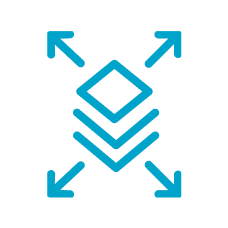
Flexible
- Can be customized to read and analyze different file types, even at petabyte scale
- Works with your file data where it is – no need to import, migrate or alter existing files
Secure
- Runs entirely within your own secure Azure tenant
- Results are made available to your organization alone
- No information or results are shared outside your organization
Intuitive
- Integrates with the standard Copilot search interface
- Queries can be submitted and executed using plain language
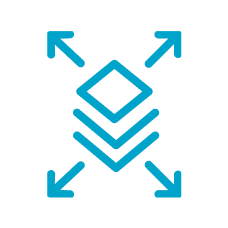
Flexible
- Can be customized to read and analyze different file types, even at petabyte scale
- Works with your file data where it is – no need to import, migrate or alter existing files
Secure
- Runs entirely within your own secure Azure tenant
- Results are made available to your organization alone
- No information or results are shared outside your organization
Intuitive
- Integrates with the standard Copilot search interface
- Queries can be submitted and executed using plain language
Start using Microsoft Copilot with Azure Native Qumulo today
Qumulo’s custom connectors for Microsoft Copilot are available today – fully customizable, fully functional, and fully automated.
With custom connectors, you can empower Copilot to analyze your PDFs, Office files (spreadsheets, documents, archived messages), text, or JSON/XML files.
To see an example of how ANQ can integrate with Copilot to deliver actionable intel to your organization, watch the demo video.
Qumulo named a 6X Leader in the 2023 Gartner® Magic Quadrant™ for Distributed File Systems and Object Storage.

Solve today’s challenges with tomorrow’s technology
Microsoft Copilot overcomes the compatibility challenges of legacy search tools and the security challenges of open AI engines. With Copilot, you can gain unique, AI-driven visibility into your unstructured data at scale for any of the following use cases.

Mergers and/or acquisitions

Customer / vendor interactions

Data profiling at scale

Data consolidation

Data normalization


