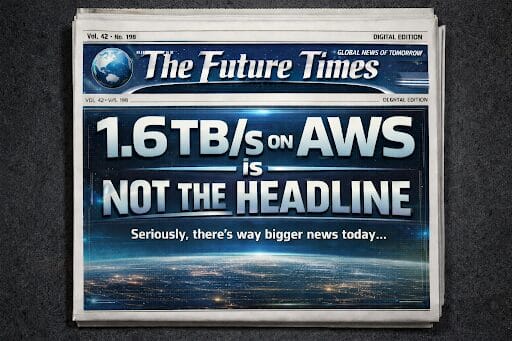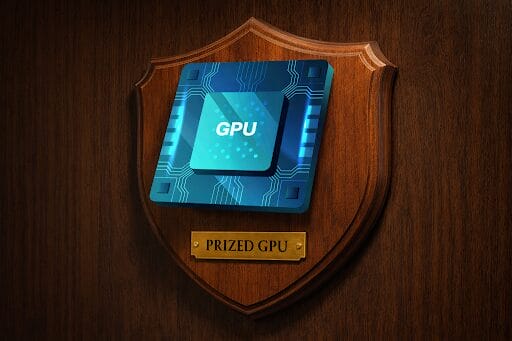S3-Based Storage, with 22% Lower Than Object Storage Costs, Standard File System Features/Access, and the Highest Possible Performance
The Challenge: Migrating File-Based Workloads to the Cloud
You’re deep into your cloud migration journey. You’ve got an application—maybe one of thousands—that still runs on traditional file-based storage. Now you’re facing a big decision: how do you migrate it to the cloud without compromising performance, collaboration, or your budget goals?
Historically, there have been three options:
Option 1: Refactor to Object Storage
At first glance, this seems like the “cloud-native” route. S3-compatible object storage is cheap, simple to provision, and requires little infrastructure.
But the reality is far more complex.
The Catch: Complexity, Cost, and Lock-In
Refactoring legacy applications for object storage is:
- Time-consuming: Rewriting code to support object semantics across possibly tens of thousands of apps is not a weekend job—it’s a decades-long endeavor.
- Expensive: You may save on infrastructure, but spend significantly on software development, testing, and long-term maintenance.
- High-latency, low IOPS: Object storage isn’t designed for low-latency “chatty” workloads that require hundreds of thousands to millions of small reads and writes. You’ll struggle with workloads that expect to be running on high-performance file systems.
- Operationally complex: For apps you don’t control (e.g., third-party or deprecated vendor software), refactoring may be impossible. That forces you to use a file gateway (next topic) or create custom workflows that hydrate data from object storage into a local file system, only to write it back again—adding cost, latency, and synchronization risks.
- Cloud vendor lock-in: As you refactor for specific object storage APIs, you become tightly coupled to a particular cloud vendor.
Yes, there are positives…
- Low infrastructure costs
- Durable, resilient storage
- Simple to deploy
…but these don’t outweigh the challenges for most file-based workloads.
Option 2: Lift-and-Shift via File Gateway
Another common approach is to use a file gateway to connect your file-based app to object storage without code changes.
The Catch: Poor Performance and High API Costs
- Scale: Gateways are often implemented as single VMs or hosts running a protocol abstraction layer, running NFS or SMB services that sit in front of object storage APIs. Even with a local cache, you are limited by the maximum bandwidth and the maximum computation a single host can provide. This makes them impractical for large-scale and workloads like HPC, AI Training, or 3D Rendering.
- Single-writer limitations: Even if you were to run multiple gateways to overcome scaling limitations, most file gateways can’t safely share access across various locations. That rules out real-time collaboration and, worse, introduces data corruption risk in the object bucket as multiple gateways read and write from their own cached views of the data.
- API call overhead: Because gateways translate file operations into S3 API calls, your costs explode—especially for apps with high metadata or small file activity.
- Application Compatibility: Many applications were built and designed to run on local file systems, and were scaled to organizations by running them on an enterprise-grade NAS. They often don’t tolerate incomplete or inconsistent SMB or NFS implementations that don’t adhere to the contract provided by the official Linux NFS server or Windows File Server, which is common in gateways that leverage open source protocol stacks or use FUSE drivers.
Positives?
- Quick to deploy
- Doesn’t require app changes
Still, this approach leaves a lot to be desired—especially at scale or across global teams.
Option 3: Use a Cloud File System
Cloud-hosted file systems like Amazon FSx, EFS, Azure Files, or Azure NetApp Files promise to bring file semantics to the cloud.
The Catch: High Costs, Limited Scale, and Siloed Deployments
- Expensive: Due to being ports of on-prem storage servers into the cloud, they require 24/7 provisioned block storage (such as EBS), which results in extremely high costs relative to object storage, especially at scale.
- Limited Scale: Some “Cloud File Storage” is actually just 3rd party vendor hardware running in cloud data centers, which results in capacity issues as the supply chain, deployment semantics, and provisioning are all separate from the standardized hardware and rack configurations used by object storage and other native services. Other services suffer because they simply cannot grow past the limitation of storage on a single VM, topping out at a few hundred TB, or the software stacks are simply not able to support more storage. The result is having to shard your data across multiple instances, which results in more complex management.
- Limited features: Many of the first-party cloud-native file services are homegrown implementations and thus are single-protocol and lack enterprise-grade features you’re used to from on-prem systems (i.e., snapshots, quotas, audit logging, replication, access control).
- Inelastic: On the other hand, for cloud-hosted versions of existing on-prem software stacks, many suffer from being ports of software designed to run in a mostly static data center on mostly static server hardware. The software wasn’t designed for nodes being added and removed on demand. It wasn’t intended to be able to address an effectively infinite pool of object storage capacity that is sparsely allocated. As such, many of these offerings require 1-way door decisions up front at provisioning time, and don’t provide any capability of scaling up performance when it’s needed, or scaling down when it’s not, or de-provisioning storage (so you can stop paying for it) when requirements change.
Positives?
- Fast to deploy
- No need to refactor
- Managed infrastructure
However, if your use case involves high-performance computing, global collaboration, or multi-petabyte datasets, these solutions often fall short.
The Better Cloud File Solution
What if you didn’t have to choose between performance, cost, and simplicity?
Cloud Native Qumulo offers a truly modern file storage platform—natively built for the cloud, designed to run file-based workloads at S3 economics, with better performance and fewer compromises.
Why Cloud Native Qumulo?
✅ No refactoring required
Bring your existing file-based workloads to the cloud—as-is. The end-user experience also remains the same.
✅ Native S3 integration
Benefit from S3’s durability and redundancy under the hood, without needing to refactor your application to speak object.
✅ Truly multi-protocol
Access the same data using NFS, SMB, or S3—with no silos.
✅ Global collaboration with CDF (Cloud Data Fabric)
Collaborate across regions or clouds instantly. No replication required. It just works.
✅ Elastic scale
Start small and scale to 10EB+. Performance grows with capacity—up to 1.6TB/s throughput and 20M IOPS.
✅ 80% lower TCO
Compared to traditional cloud file systems, Qumulo slashes total cost through:
- Intelligent caching (reducing S3 API costs)
- Compression (reducing data stored in S3)
- Better storage efficiency
✅ Higher performance than S3 API alone
Even when using the S3 API, Qumulo outperforms standard object storage.
Real-World Success: Aerospace at Petabyte Scale
This is why one global aerospace company chose to migrate its multi-petabyte workloads to Qumulo and saw significant benefits:
✅ 22% lower storage costs compared to a fully refactored app using Standard S3
✅ Fewer API calls, thanks to intelligent caching and Cloud Data Fabric (CDF)
✅ Smaller data footprint, via built-in compression
✅ No re-architecture/refactoring of legacy apps required
Your Next Step: Try Qumulo Today
Whether you’re moving a single application or thousands, Qumulo gives you a future-proof foundation to run your file-based workloads in the cloud—at lower cost, with higher performance, and no compromises.
📩 Ready to get started?
Email us at aws@qumulo.com or visit us on the AWS Marketplace to launch your deployment today.