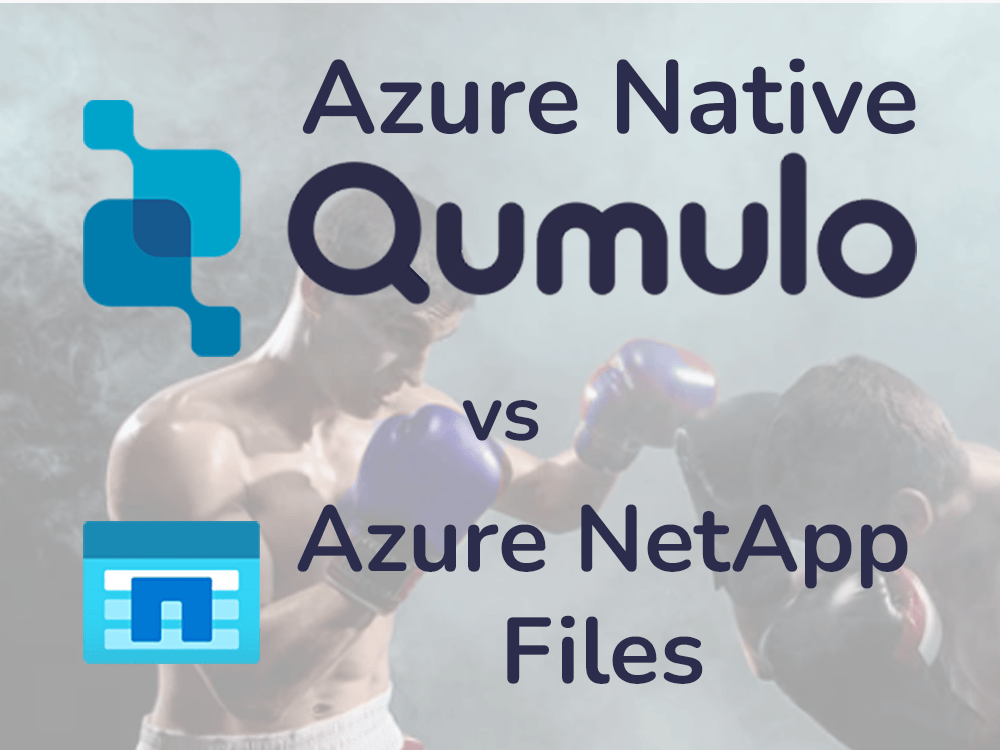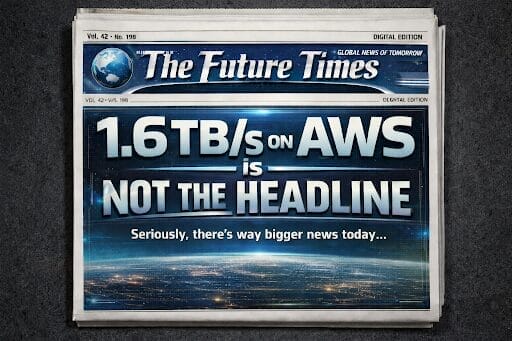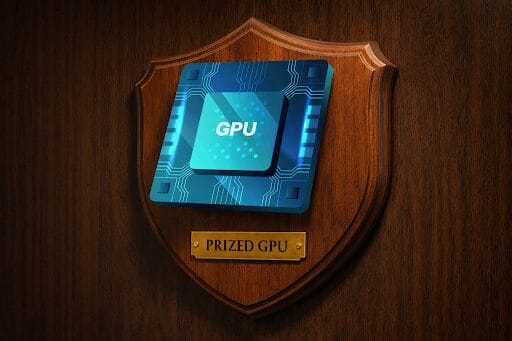Microsoft Azure customers regularly compare file system capabilities, performance, and economics to maximize the value of their data while minimizing overhead costs. The below analysis reflects common customer findings collected during multiple engagements and head-to-head compete scenarios between Azure Native Qumulo and Azure NetApp Files.
The views below are summations of recommendations and procurement feedback and do not reflect the opinions of any one customer or Microsoft. Qumulo is proud to partner with Microsoft and integrate with NetApp where appropriate – we believe in using the right tool for the job.
Summary of Customer Findings
Azure NetApp Files (ANF) is widely available, and its existing capacity is suitable for most small to medium-sized implementations, e.g., 1-100 TB. However, ANF is much pricier than its on-premises equivalent and includes a number of inherent limitations – in capacity, ACL management, audit logging, snapshot granularity, and real-time file system analytics – all of which affect the ANF’s usability, administration, and viability as a large-scale file service on Azure.
A regular volume on ANF is limited to 100 TB per instance. While large volumes can each scale up to 1PB (up to 2PB on request, depending on regional availability), Azure NetApp Files has a capacity pool limit of 12.5PB per Azure NetApp Files account. Another consideration is that while ANF volumes can be scaled up or down as capacity needs change, both types of resizing operations must be manually initiated, adding to the overall administrative burden of monitoring and responding to usage changes to minimize costs.
Azure NetApp Files Standard 100 TB cost (US East 2): $15,099.90 / mo, or $151 per TB per month. It can be purchased and launched directly from the Azure portal.
Like Azure NetApp Files, Azure Native Qumulo (ANQ) is also widely available across Azure regions, and capacity is typically available immediately upon launch. ANQ scales from 100 TB to 1 EB without requiring multiple deployments and can scale capacity and performance independently. There’s no need to provision more capacity than needed to meet throughput requirements, and you pay only for the capacity and performance you actually use rather than what’s been provisioned. ANQ’s intuitive web UI provides intuitive tools for permissions management, audit logging (included with every ANQ subscription), and directory-level snapshot controls.
ANQ also provides real-time system and data analytics – including capacity, throughput, IOPS, and connection telemetry as well as granular details on active connections, throughput per connection and per directory, and hotspot analysis – all of which can dramatically simplify ANQ administration and troubleshooting, and all of which are included in every ANQ subscription.
Azure Native Qumulo Hot 100 TB cost (US East 2): $3,700 / mo, or $37 per TB per month. It can be launched and purchased directly from the Azure portal or the Microsoft Commercial Marketplace.
Customer-Identified Azure NetApp Files Strengths:
Managed Infrastructure: ANF streamlines provisioning in the Azure portal. Microsoft manages the underlying storage directly, including replication and availability. While this creates efficiencies during the launch and initial configuration process, ANF customers must still monitor and manage data usage as part of daily operations, including pre-provisioning additional capacity ahead of need, and ensuring sufficient overhead for snapshot storage (from 10-20% additional capacity in most cases).
– Azure Native Qumulo is also automatically provisioned through the Azure portal. As a fully cloud native service, backed directly by Azure Blob Storage, ANQ expands automatically as data volumes change, eliminating the need to pre-provision storage and ensuring that customers don’t pay for capacity they don’t use.
– Qumulo requires some additional setup for replication to other Qumulo environments. This can add between 10-20 minutes of effort per deployment. Note: Because Qumulo is capacity elastic, multiple deployments are not required in most instances, thereby mitigating some of the inconvenience caused by this setup time.
Fast Provisioning: The process of creating shares (SMB) and exports (NFS) is quick and straightforward, and can be accomplished using the WebUI or via API commands.
High Availability: Up to 99.99% service uptime at launch.
– Azure Native Qumulo deployment options include Locally-Redundant Storage, the lowest-cost option, which provides 99.9% availability; or Zone-Redundant Storage, which offers four nines (99.99%) of availability for an additional fee.
Performance: ANF is available in Standard, Premium, and Ultra performance tiers, each at a different price point, giving customers the ability to choose the optimum mix of performance and cost for a variety of workloads.
– Azure Native Qumulo’s cloud-native architecture enables performance elasticity, meaning that a single deployment can handle both high- and low-performance workloads simultaneously without creating noisy-neighbor problems or creating separate “islands” of capacity per workload.
Customer Identified Azure NetApp Files Limitations:
ACL Management at Scale
– ANF does not provide native tools for managing ACLs for CIFS (SMB) datasets. If ACLs are required, ANF requires the use of the Windows MMC tool. In scenarios where a single directory contains tens of millions of files, applying permission changes recursively to an ANF volume using Windows MMC can take a considerable amount of time to complete, which may cause client connection issues. Additionally, since Windows MMC is an external tool, it necessitates extra integration and management, which requires careful consideration.
– While Azure NetApp Files supports multiprotocol data access, administrators must choose a primary security style (Unix/NFS or Windows/NTFS) for each ANF volume that can adversely impact client access rights and permissions. Additionally, care must be taken in managing permissions to ensure that SMB/ACL permissions do not conflict with POSIX access settings
– Why Qumulo: While MMC use is supported for permissions management, it is not required. Qumulo’s storage platform handles ACLs natively, allowing large-scale permission changes to be implemented via API rather than through Windows. Qumulo’s cross-protocol security model fully isolates NTFS/ACL and POSIX permissions settings, ensuring full compatibility with all use cases and eliminating the risk of cross-protocol permissions conflicts.
Audit Logging and Compliance
– Microsoft Learn states that with ANF, file-system “[r]equests are logged on a best-effort basis, meaning that most requests result in a log record, but the completeness and timeliness of file access logs aren’t guaranteed. The Azure NetApp Files file access logs feature doesn’t provide explicit or implicit expectations or guarantees around logging for auditing and compliance purposes.”
– Why Qumulo? Qumulo provides accurate audit logging accessible in the cluster interface. This meets most customer needs for audit logging verification and compliance reporting.
Snapshot Management
– ANF does not support snapshot granularity at the file or folder level. Customers must rely on volume-level snapshots only, which can lead to excess capacity usage and complicate the process of recovering data from snapshots
– Why Qumulo? Qumulo’s recovery tools deliver near-instant access at the file, folder, or cluster levels (e.g., similar to volume-level). This capability supports environments with high file churn and low Recovery Time Objectives.
Real-Time Analytics
– ANF offers basic integration with Azure Monitor but does not provide real-time operational visibility into file system behavior.
– Why Qumulo? Qumulo’s built-in real-time analytics display storage capacity, utilization, performance, protocol connections, performance bottlenecks, and client connections by IP address and directory/file usage patterns. These analytics are also available via Qumulo’s API for integration into PowerBI dashboards or other visualization tools. Azure Native Qumulo’s operating environment logs all file system and metadata operations in real time, providing data visibility and analytics through the built-in web UI without requiring resource-intensive tree walks that can impact system performance and add management complexity.
Conclusion: Azure NetApp Files vs. Azure Native Qumulo
ANF and ANQ each deliver a scalable, fully cloud-enabled file system, complete with enterprise-class features like multiprotocol data access, snapshots, full integration with Kerberos and Active Directory, and the ability to support a wide variety of workloads.
Both Azure NetApp Files and Azure Native Qumulo can be purchased directly through the Azure portal, and either service can be used to buy down Azure spending commitments (i.e., both decrement MACC agreements).
Azure Native Qumulo offers cloud-native elasticity that can independently expand capacity and performance as needed, with support for full event auditing and a robust cross-protocol permissions model that simplifies both deployment planning and workload consolidation on Azure.
For most workloads, ANQ’s flexibility, security, and real-time data analytics can simplify the process of moving operations to the cloud, minimizing management complexity while reducing costs.
1. While Azure Native Qumulo is engineered to expand automatically as needed, some high-demand Azure regions may have compute and capacity constraints that require advance notice to Qumulo to ensure seamless ANQ expansion. In most cases, performance capacity and storage is provisioned immediately, but in some instances it may take up to one day to provision additional resources contingent on Microsoft’s approval.
2. Some business units may require data volume separation for reasons other than performance. Qumulo supports multiple deployments per region, if required.
3. https://qumulo.com/wp-content/uploads/2024/08/WP-Qumulo-Cross-Protocol-Permissions.pdf

James Walkenhorst is the Sr. Technical Marketing Engineer on Qumulo’s Product team. He has been working on and around NAS platforms and hands-on demo environments for 15 years, and spent the 10 years before that in IT operations as both an engineer and manager.