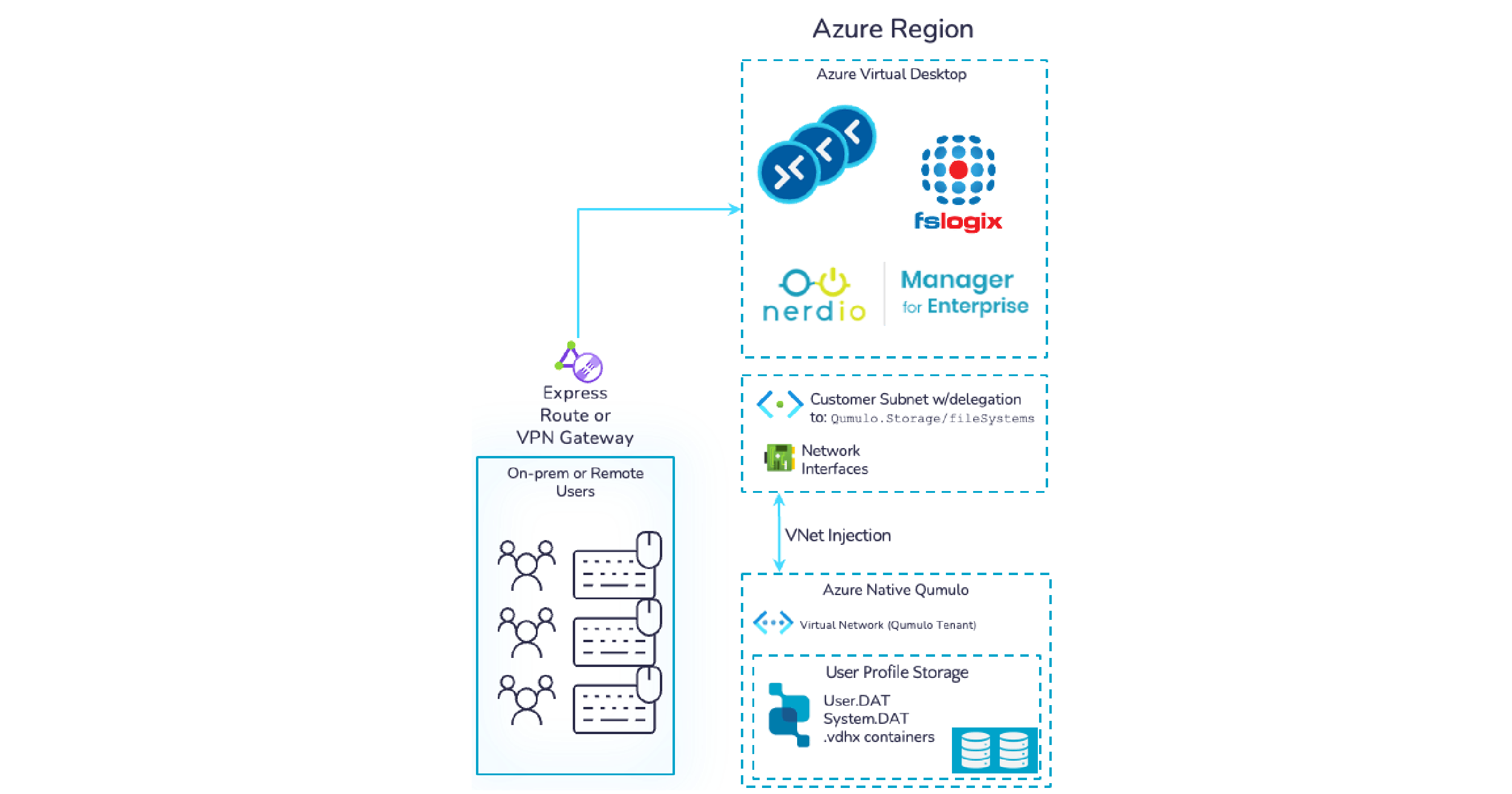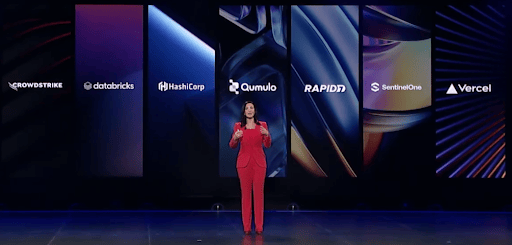As organizations increasingly move towards cloud-based solutions, managing user profiles and storage efficiently becomes paramount. One of the challenges faced by AVD customers is ensuring high performance, simplified architecture, and cost-effectiveness in cloud environments. Nerdio’s Runbook for Azure Native Qumulo (ANQ) provides an elegant solution to these challenges, especially when providing file storage services for their Azure Virtual Desktop (AVD) environments.
Why Azure Native Qumulo for FSLogix Storage?
As customer environments grow, so do the performance demands and costs associated with their FSLogix profile storage for Azure Virtual Desktop (AVD). There are several standard Azure cloud storage offerings available today, each with its own pros and cons.
Azure NetApp Files can meet performance demands for a set number of users per volume, but it comes at twice the cost and has volume limitations that need to be managed. Azure Files works well for small environments but cannot keep up with the IOPS demand. In contrast, Azure Native Qumulo (ANQ) stands out as both the cost and performance leader, proven by real customers running thousands of FSLogix storage profiles concurrently without issues.
ANQ is the only solution that scales seamlessly without interruption or the need for system administration involvement. This scalability can extend to many petabytes in a single volume, and hundreds of thousands of IOPS if needed.
As your business grows, so can ANQ, ensuring you save on budget while meeting performance demands.
Streamlined Integration with Nerdio Runbook
Integrating ANQ with Nerdio Runbook streamlines the setup and management process, providing a seamless experience for customers. It enhances the ANQ experience by automating many of the setup tasks, making it easier for customers to reduce the time and effort required to get started.
Comprehensive Guide for ANQ Setup
The Nerdio Runbook for ANQ is a comprehensive guide that helps users set up ANQ services for their AVD workloads seamlessly. This runbook covers essential tasks such as creating an ANQ file system and setting up a user profile container. By following this runbook, administrators can ensure that their AVD environments have a file storage service that is optimized for performance and cost.
Key Benefits: ANQ for AVD Profiles
Improved Performance:
ANQ offers high-performance file storage that can handle the demands of AVD environments. By storing user profiles on ANQ, organizations can ensure faster login times and smoother user experiences, as profile data is readily accessible.
Simplified FSLogix Profile Storage Architecture:
ANQ provides a single namespace for file storage, which simplifies the overall architecture, particularly for FSLogix profiles. This means administrators can manage storage more efficiently without dealing with the complexities of multiple namespaces or disparate storage systems.
Simple and Effective Disaster Recovery:
Not every cloud storage service has disaster recovery built in, and those that do are not as easy to use as ANQ. Azure Native Qumulo (ANQ) is an excellent choice for disaster recovery for your AVD FSLogix storage. You can easily decrease your recovery time objectives (RTOs) and recovery point objectives (RPOs) for business continuity. Qumulo supports automated failover and recovery processes that significantly reduce RTOs and improve RPOs. Automation ensures a quicker and more reliable disaster recovery process. Qumulo provides efficient data replication capabilities between multiple clusters, both on-premises and in the cloud.
ANQ also includes robust high availability (HA) features that ensure continuous operation even in the event of service failures. This is critical for disaster recovery as it minimizes downtime and data loss. The intuitive web interface and support for API-based management make it easy to configure and monitor replication policies, simplifying your disaster recovery plans and reducing administrative overhead.
Cost Savings:
Using ANQ can lead to significant cost savings. ANQ supports automatic adaptive performance with per-minute agility for around-the-clock cost optimization. You only pay for the capacity and the performance that you use. Azure Native Qumulo is deployable directly from the Azure portal in minutes and supplies an all-inclusive managed service with no surprise costs.

Optimizing AVD Environments with Nerdio Runbook
The Nerdio Runbook for ANQ is a powerful tool for customers looking to optimize their AVD environments. As businesses continue to grow and evolve, the seamless scalability and automation offered by this integration will prove invaluable in maintaining robust and efficient Azure Virtual Desktop operations.
Azure Native Qumulo offers a significant cost advantage over Azure Files Premium, especially as the number of concurrent users increases. The chart above compares the profile storage costs per user per month for Azure Virtual Desktop using two different storage solutions: Azure Native Qumulo and Azure Files Premium. The x-axis represents the number of concurrent users (with a 26GB profile size), and the y-axis represents the profile storage costs per user per month in dollars.
- ANQ shows a steep decline in costs as the number of concurrent users increases, starting from around $15 per user per month and stabilizing below $5 per user per month after approximately 500 users.
- One factor that the chart doesn’t show is that as the number of users increases, Azure Files Premium will require you to provision additional volumes and then rebalance your users in order to meet the demand for increased IOPS. By contrast, a single ANQ instance will expand to support both more user capacity and more IOPS as needed.
- Beyond the need to split users across Azure Files Premium volumes to meet IOPS demands, many Azure Files customers end up over provisioning capacity in order to ensure enough head room for user profiles to expand organically. Multiple volumes lead to management complexity, and overprovisioned capacity means higher per-user costs.
See Azure Native Qumulo and Nerdio in Action!
Curious to see how Azure Native Qumulo (ANQ) and Nerdio work together seamlessly? Check out our recorded webinar to see a live demonstration of these powerful tools in action!
In this short recording, you’ll discover:
- How ANQ and Nerdio streamline FSLogix storage management.
- Tips for optimizing your Azure environment.
- Real-world examples of successful deployments.
Don’t miss this opportunity to enhance your knowledge and see firsthand how ANQ can revolutionize your storage solutions!
Setting Up for Success with ANQ and Nerdio
To ensure that the ANQ Nerdio runbook for FSLogix storage deploys without issue, there are several prerequisites to consider before starting. Detailed technical information can be found on the Nerdio Runbook GitHub page listed in the resources section below.
Getting Started
Before proceeding with running the scripted action in Nerdio Runbook for ANQ, it is essential to configure several key components to ensure a seamless setup and operation.
Secure Variables: Configure these key variables before running the scripted action in Nerdio Runbook for ANQ. These include settings such as Azure Subscription ID, Resource Group Name, Region Name, Availability Zone, and ANQ-specific settings (e.g., admin password, AD domain, etc.).
Active Directory Permissions: Ensure the user defined for the ANQ cluster has the necessary permissions to join the Active Directory domain. This can be domain admin access level or more secure delegated permissions for creating and managing computer objects.
Network Configuration: Pre-define a Qumulo delegated subnet in your virtual network for Qumulo to use. This enables ANQ to utilize vNet injection for customer access. For balanced performance, configure a DNS Round Robin record as Qumulo requires this for its scale-out architecture. Further details are explained on the GitHub page.
FSLogix Profile Storage: In Nerdio Manager, configure the FSLogix profile storage location to ensure smooth session host VM operations. You can utilize tools such as the FSLogix frxtray application to aid in monitoring and resolving any issues.
Resources
For more information, resources, and detailed setup instructions, refer to the official documentation and support resources: